Unfortunately, the labels BRIGHTNESS and CONTRAST are misleading with respect to their functions: The control called BRIGHTNESS mainly affects reproduced contrast, and the control called CONTRAST ideally affects only brightness! The misleading labels have led to a great deal of confusion about how to set up a monitor for good reproduction.
In this documentation Mr. Charles Poynton, a world wide famous professional in video technologies, discribes what "Brightness" and "Contrast" is.
Please have a look to: www.poynton.com/notes/brightness_and_contrast/
If you would like to print this document, I recommend that you obtain the PDF version of this note.

This icon indicates the BRIGHTNESS control, more properly called BLACK LEVEL. It adds or subtracts an offset, or bias, into the red, green, and blue signals. This control should be adjusted so that black picture content displays as true black on your monitor. Misadjustment of this control is the most common problem of poor quality picture reproduction on computer monitors, video monitors, and television sets. Later in this document, I will explain how to set this control properly. The setting is somewhat dependent upon ambient light. Modern display equipment is sufficiently stable that frequent adjustment is unnecessary.

This icon indicates the CONTRAST control, preferably called PICTURE. It applies a scale factor (gain) to the red, green, and blue signals. It affects the luminance (proportional to intensity) that is reproduced for a full white input signal. Once BRIGHTNESS is set correctly, CONTRAST should be set for comfortable viewing brightness.
This note was formerly called BLACK LEVEL and PICTURE, reflecting a time when I was engaged in a campaign to give these controls meaningful and sensible names. I'm sorry to report that I have abandoned that campaign; however, I continue my effort to educate users and system designers.
LCD displays have controls labeled BRIGHTNESS and CONTRAST, but these controls have different functions than the like-named controls of a CRT display. In an LCD, the BRIGHTNESS control, or the control with that icon, typically alters the backlight luminance, thereby effecting control over what in a CRT would be adjusted by CONTRAST. The remainder of this note applies just to CRTs.
I will explain the controls with reference to Figures 1 through 4 below. In the graphs, the x-axis represents the video signal input to a monitor, and the y-axis shows the luminance produced at the face of the screen. The transfer function involves a nonlinear relationship from signal to light.
Contrast ratiois the ratio of luminance between the brightest white that can be produced and the darkest black that can be produced. Contrast ratio is a major determinant of perceived picture quality: If a picture has high contrast ratio, you will judge it to be sharper than a picture with lower contrast ratio, even if the lower contrast picture has substantially more measurable resolution.
To achieve good reproduced contrast ratio and good picture quality, it is important to set black level accurately. The most common problem with picture reproduction on video and computer monitors is misadjustment of black level. Figure 3 shows what happens if BRIGHTNESS is set too low. Figure 4 shows what happens if BRIGHTNESS is set too high.
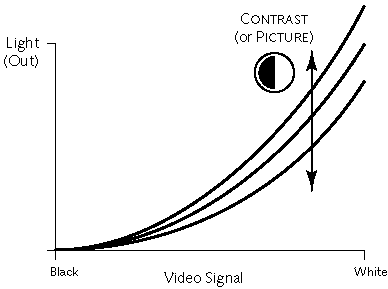
Figure 1 CONTRAST control determines the luminance (proportional to intensity) produced for white, with intermediate values toward black being scaled appropriately. In a well-designed monitor, adjusting CONTRASTmaintains the correct black setting, indicated in this graph by the fact that zero input signal produces zero luminance at any setting.
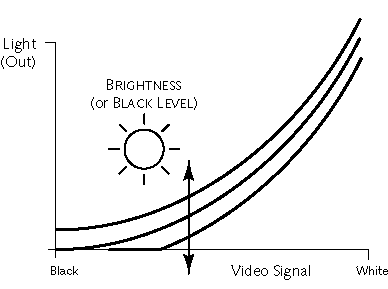
Figure 2 BRIGHTNESS control raises or lowers the entire curve with respect to light output. Although the luminance reproduced for any input signal is affected by the setting of the control, its most pronounced effect is at the lower end of the scale, near black. In electrical terms, BRIGHTNESS controls the bias or offset of the video signal.
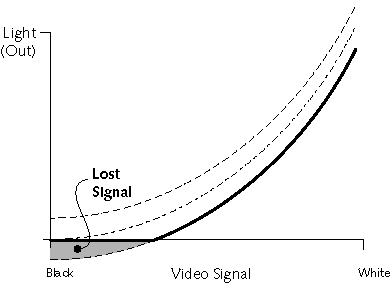
Figure 3 BRIGHTNESS set too low causes a large range of input signals to be "crushed" or "swallowed." The control causes the electrical circuits to shift the whole curve, but when the signal gets to the display tube it cannot produce an luminance less than zero. The transfer function terminates abruptly at zero light level and a range of the input signal is lost.
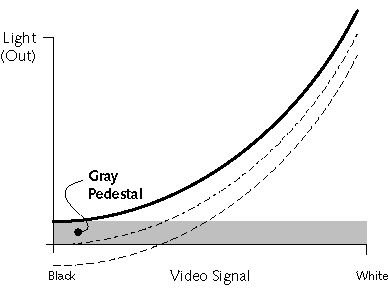
Figure 4 BRIGHTNESS set too high means that no input signal can cause true black to be displayed: the picture content rides on an overall pedestal of gray, and contrast ratio is lost: The picture appears washed-out and faded.
______________________________________________
Further Reading
For details of the nonlinear transfer function ("gamma") of a video monitor, see my Gamma FAQ, available at www.poynton.com/GammaFAQ.html.
For even more detail concerning nonlinear transfer functions, consult the Gamma chapter in my book A Technical Introduction to Digital Video.
My book Digital Video and HDTV Algorithms and Interfaces dedicates a chapter to the technical aspects of the BRIGHTNESS & CONTRAST controls.
Charles Poynton Copyright ©
